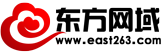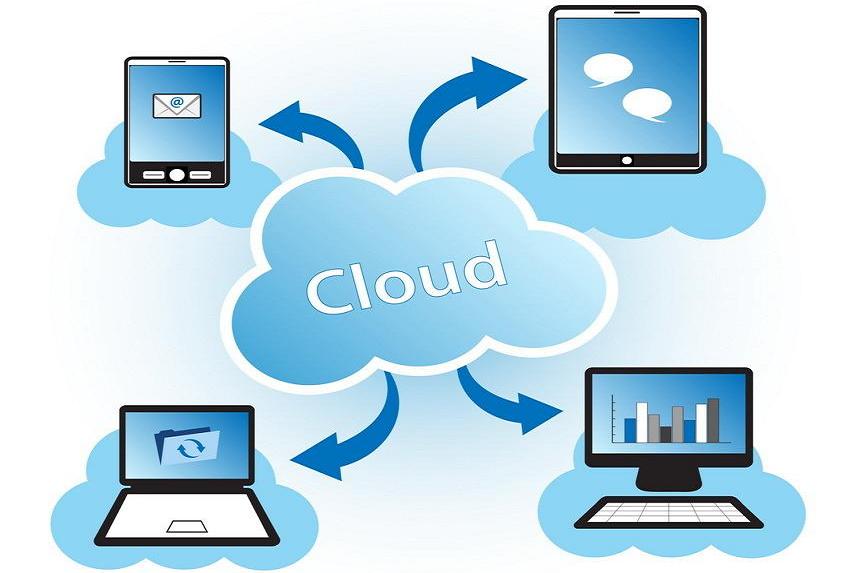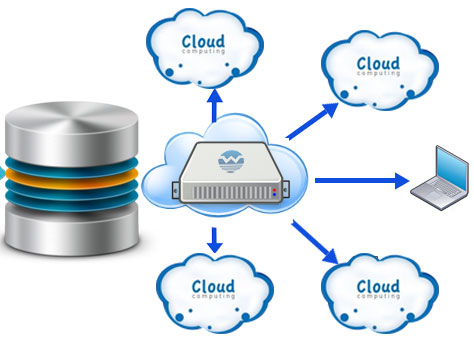mysql详细参数配置解析,这里所讲到的知识,与书籍略有不同,都是网域云专业技术人员在与用户接触过程中,总结出来的,具有一定的经验分享价值,希望给广大读者带来帮助。
[client]
port = 3306
socket = /data/mysql/data/mysql.sock
[mysql]
prompt="\\u@\\h \R:\m:\s [\\d]>"
no-auto-rehash
[mysqld]
sql_mode=STRICT_TRANS_TABLES,NO_ENGINE_SUBSTITUTION
lower_case_table_names=1
log_timestamps = SYSTEM
default_time_zone = +08:00
user = mysql
port = 3306
basedir = /usr/local/mysql
datadir = /data/mysql/data
socket = /data/mysql/data/mysql.sock
pid-file = /data/mysql/data/mysql.pid
character-set-server = utf8
skip_name_resolve = 1
open_files_limit = 65535
back_log = 1024
max_connections = 1000
max_connect_errors = 1000000
table_open_cache = 2000
table_definition_cache = 400
table_open_cache_instances = 64
thread_stack = 512K
external-locking = FALSE
max_allowed_packet = 32M
sort_buffer_size = 4M
join_buffer_size = 4M
thread_cache_size = 3000
query_cache_size = 0
query_cache_type = 0
#interactive_timeout = 600
#wait_timeout = 600
tmp_table_size = 32M
max_heap_table_size = 32M
slow_query_log = 1
slow_query_log_file = /logs/mysql/mysql-slow.log
log-error = /logs/mysql/mysql-error.log
long_query_time = 0.5
log_queries_not_using_indexes =1
log_throttle_queries_not_using_indexes = 60
min_examined_row_limit = 100
log_slow_admin_statements = 1
log_slow_slave_statements = 1
server-id = 271883306
log-bin = /data/mysql/data/mysql-bin
sync_binlog = 1
binlog_cache_size = 4M
max_binlog_cache_size = 2G
max_binlog_size = 1G
expire_logs_days = 7
master_info_repository = TABLE
relay_log_info_repository = TABLE
gtid_mode = on
enforce_gtid_consistency = 1
log_slave_updates
slave-parallel-type=LOGICAL_CLOCK
slave-parallel-workers=8
slave_preserve_commit_order=1
binlog_format = row
relay-log = /data/mysql/data/relay-bin
relay_log_recovery = 1
relay-log-purge = 1
key_buffer_size = 32M
read_buffer_size = 8M
read_rnd_buffer_size = 4M
bulk_insert_buffer_size = 64M
myisam_sort_buffer_size = 128M
myisam_max_sort_file_size = 10G
myisam_repair_threads = 1
lock_wait_timeout = 3600
explicit_defaults_for_timestamp = 0
innodb_thread_concurrency = 0
innodb_sync_spin_loops = 100
innodb_spin_wait_delay = 30
innodb_undo_directory = /data/mysql/data
innodb_undo_logs = 128
innodb_undo_tablespaces = 3
innodb_undo_log_truncate = 1
innodb_purge_rseg_truncate_frequency = 128
transaction_isolation = REPEATABLE-READ
#innodb_additional_mem_pool_size = 16M
innodb_buffer_pool_size = 3072M
innodb_buffer_pool_instances = 2
innodb_buffer_pool_load_at_startup = 1
innodb_buffer_pool_dump_at_shutdown = 1
innodb_data_file_path = ibdata1:1G:autoextend
innodb_flush_log_at_trx_commit = 1
innodb_log_buffer_size = 32M
innodb_log_file_size = 512M
innodb_log_files_in_group = 3
innodb_max_undo_log_size = 4G
# 根据您的云服务器IOPS能力适当调整
# 一般配普通SSD盘的话,可以调整到 10000 - 20000
# 配置高端PCIe SSD卡的话,则可以调整的更高,比如 50000 - 80000
innodb_io_capacity = 800
innodb_io_capacity_max = 1600
innodb_flush_neighbors = 1
innodb_write_io_threads = 8
innodb_read_io_threads = 8
innodb_purge_threads = 4
innodb_page_cleaners = 4
innodb_open_files = 65535
innodb_max_dirty_pages_pct = 50
innodb_flush_method = O_DIRECT
innodb_lru_scan_depth = 4000
innodb_checksum_algorithm = crc32
#innodb_file_format = Barracuda
#innodb_file_format_max = Barracuda
innodb_lock_wait_timeout = 10
innodb_rollback_on_timeout = 1
innodb_print_all_deadlocks = 1
innodb_file_per_table = 1
innodb_online_alter_log_max_size = 4G
internal_tmp_disk_storage_engine = InnoDB
innodb_stats_on_metadata = 0
innodb_status_file = 1
# 注意: 开启 innodb_status_output & innodb_status_output_locks 后, 可能会导致log-error文件增长较快
innodb_status_output = 0
innodb_status_output_locks = 0
#performance_schema
performance_schema = 1
performance_schema_instrument = '%=on'
#innodb monitor
innodb_monitor_enable=module_innodb,module_server,module_dml,module_ddl,module_trx,module_os,module_purge,module_log,module_lock,module_buffer,module_index,module_ibuf_system,module_buffer_page,module_adaptive_hash
[mysqldump]
quick
max_allowed_packet = 32M
初始化信息参考:
创建用户:
useradd mysql
mkdir -p /data/mysql/data
mkdir -p /logs/mysql/
chown mysql:mysql -R /data/mysql/data
chown mysql:mysql -R /logs/mysql
yum -y install libaio
初始化数据库:
/usr/local/mysql/bin/mysqld --initialize --user=mysql --basedir=/usr/local/mysql --datadir=/data/mysql/data
cat /logs/mysql/mysql-error.log|grep password|awk '{print $NF}'
修改密码:
alter user root@'localhost' identified by "password";
配置文件自动生成参考信息:
在线cnf 文件生产工具 http://imysql.com/my-cnf-wizard.html
对于以上关于mysql详细参数配置解析,如果大家还有更多需要了解的可以持续关注我们网域云的行业推新,如需获取专业解答,可在官网联系售前售后的,希望该文章可给大家带来一定的知识更新。
版权申明:本站文章均来自网络,如有侵权,请联系01056159998 邮箱:itboby@foxmail.com
特别注意:本站所有转载文章言论不代表本站观点,本站所提供的摄影照片,插画,设计作品,如需使用,请与原作者联系,版权归原作者所有